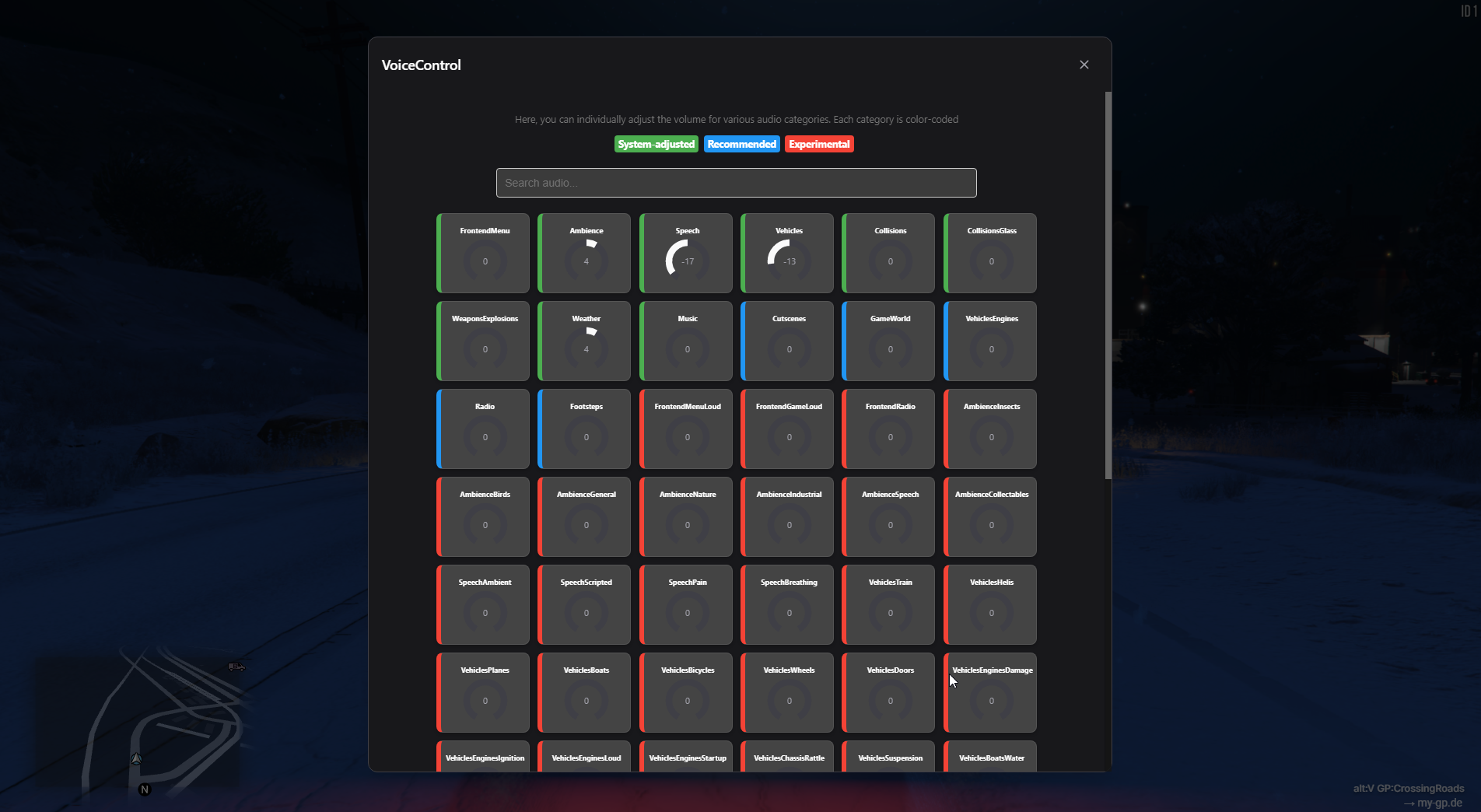#
Keyboard Controls
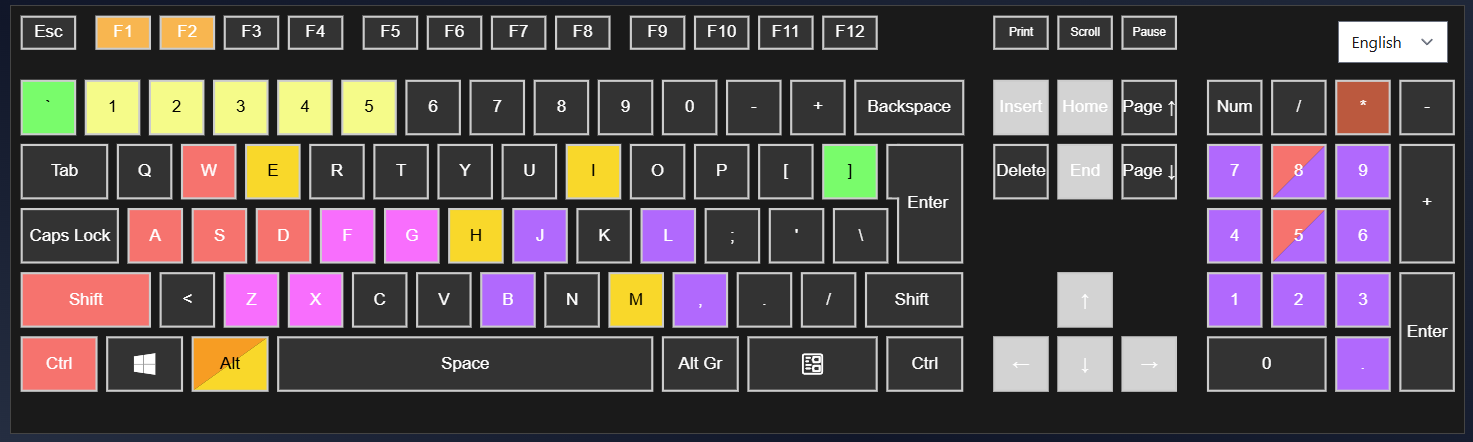
For a complete interactive language specific list of all available controls, visit our website: GP Controls
#
Essential Controls
#
Admin Controls
#
Test Controls
#
Animations
When you press J, the default animation menu will open. You can access additional animations by selecting the "ALL" option in this menu to customize your character's movements and expressions.

#
Configuring Animations
Click "ALL" to see the complete list of available animations. You can use the search bar at the top to quickly find specific animations. Right-click any animation to:
- Configure custom hotkeys
- Add to your quick-access menu
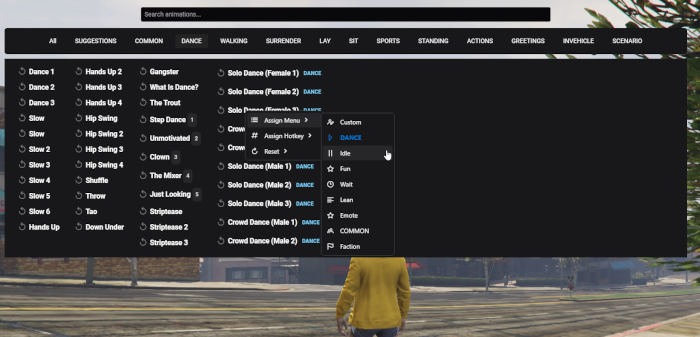
#
Animation Properties
When browsing animations, you'll notice various icons indicating special properties. Here's what they mean:
You can search for specific animations using the search bar at the top of the menu. Right-click any animation to configure custom hotkeys and add it to your quick-access menu.
#
Voice Audio Controls
In the VoiceControl Dialog, you can adjust various audio settings, including the volume of the vehicle engine. This feature allows for clearer communication with passengers while driving.